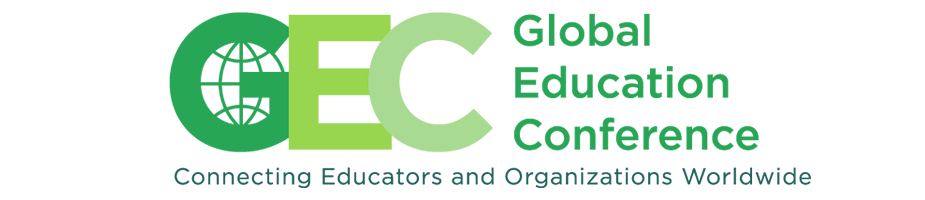Google Sites is an essential part of Google Apps for Education. At first glance you might think that it is just a website creation tool. The more time you spend using Google Sites the more you'll discover about how it can be used in your classroom and go beyond walls. I found six different ways educators can use Sites in their teaching.
1. Wiki: Google Sites can be used as a wiki if you share your site with others and invite them to be editors. As a teacher you could start a site then add your students as owners or editors on the site. If you add them as owners they will be able to start new pages. If you add them as editors they will only be allowed to edit existing pages.
2. Digital portfolio: Google Sites can be used by students to create digital portfolios featuring their best works and accomplishments. I would encourage middle school and high school students to develop a digital portfolio that they can share with their counselors. Teachers should also consider developing a digital portfolio of their best lesson plans, credentials, and references to include when they apply for teaching positions. It really works!!!
3. Virtual Classroom: If one of your students is sick and he/she is concerned about catching up the lesson missed, that student can easily have access to any material being covered in class. I am considering this option due to the pollution in Mexico City where government officials have cancelled classes and have banned cars one or two days a week to combat ongoing pollution problem.
4. Digital file cabinet: If you have PDFs, Word files, or other documents that you want your students to be able to easily download, consider using the File Cabinet option in Google Sites. By creating a File Cabinet page you provide a place for those files to be easily accessed. You might also consider putting up a File Cabinet page for forms like permission slips that parents need to access. If you use your school's domain is easier.
5. Blog: Use the Announcements template to create a blog page within your Google Sites. You can update the blog or make the blog page collaborative and let your students contribute to a class blog.
6. Website: If you need to create a place where administrators, parents and students can come to find important information about your course(s) or your school, Google Sites provides all of the tools for that. Incorporate a blog element for posting updates and use the rest of the pages to house information that doesn't change that often. You can also incorporate a file cabinet to post forms for parents to download. And if you're using Google Calendar, you can easily add a calendar of events to any page in your Google Site without any problem.