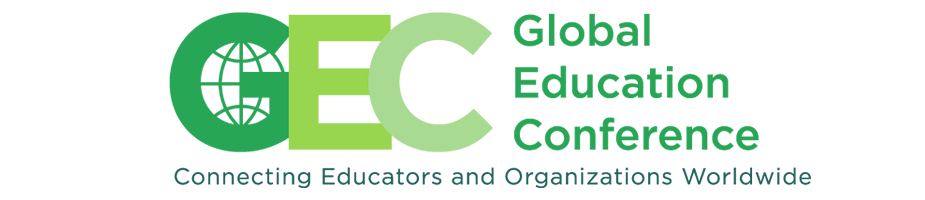Bring Your Own Device #BYOD
Guest post by Craig Crittendon
The Network Engineer’s Nightmare..
I knew it was going to be an interesting phone call (any call usually is before 8:00 in I.T.). When the teacher asked why she couldn’t get to “insertwebsite.com” and her kids were arriving in 15 minutes for the first BYOD pilot class, I took my first deep breath of the morning….
The second call came about 8:25… She was still trying to get students logged into their devices… A technology specialist and a tech were trying to assist…. Some had limited connectivity to our wireless; others were trying to reach their carrier network, which didn’t have a good signal in that part of the building. The app she was trying to get everyone on wasn’t working and wouldn’t pull up for everyone.
And that’s how the first couple of weeks went...
The teacher was frustrated and her students were behind schedule. The principal was not pleased. One month and a half into the program, they ordered 30 iPads, and the official BYOD pilot unofficially became a 1:1 iPad project.
What happened? The teacher seemed prepared the week before.
Here are lessons we learned.
1) Plan in the correct environment - The first thing I could point to was an obviously incomplete planning. Any time you integrate technology into instruction, and especially when you have specifics in mind (i.e. websites, software, applications, etc), you have to test in the correct environment, which is always specific to your school and to the user.
To do this, you have to plan and test for everything to gain a working knowledge of how technology is going to work in your district.
Questions to consider.
- Do you understand how your webfilters work?
- Do you understand how the logins work?
- Have you tested that application or website and made sure you can get to it?
- Can you get to it using student logins?
- How many days/weeks in advanced are you testing your plans and do you have a plan B (C?, D?).
It seems like for one reason or another, something is always going to go wrong with the initial plan, which leads me to my next question..
2) Know expectations - What are you expecting out of BYOD? I think the aforementioned teacher was determined to teach the kids with a specific app, one day. That app had technical difficulties. There was no backup plan. There WAS frustration and a negative perception of the network.
BYOD works best as an enhancement to instruction, rather than the focus of instruction itself. In other words, devices do not all work the same in the same environment, sometimes even if both devices are iPads. However in BYOD, where you may have Kindles, iPods, laptops, etc… focusing on one application seems even more limiting.
For BYOD to work, you have to set your lesson plan, and then infuse technology into it to support it. This is a good thing, and it means that the training needed to use BYOD is not as intense as you may believe.
3) Device agnostic is key for BYOD - You will find that the technology you utilize should be more generic (i.e a website, as opposed to a specific app) and accessible by more devices. Teaching applications or specific software is more suitable for a computer lab or a 1:1 situation where typically all students are using the same devices.
4) Apps or software are not best for BYOD - In our case, seeing how that project became 1:1 anyways, perhaps that was the desire and the best fit all along for that teacher. Perhaps she didn’t even realize it. The goal for BYOD is to become a way of teaching, instead of something to teach.
5) Communication is key - The last thing I wish we had leaned on more was more communication. We shared with this teacher that the technology department couldn’t support student devices because of liability issues, but I don’t think she truly grasped the significance of that, that is until she had 30 sets of eyes waiting on her to get them working. I wish we could have worked through that with her and helped her plan better ahead of time.
When it comes to BYOD, it takes a lot of people to ensure success. Most problems can be solved, but usually not on the spot. A successful pilot is one that is planned in advanced and communicated with the people that need to be involved to make it happen. Advance communication with other experienced BYOD teachers in and outside your district and seeing what issues they have run across may save you a lot of time, heartache, and headaches as well.
The good news is that most of the hindrances are commonsense. If you understand the benefits of BYOD and how it is best utilized, then all that’s left to do is communicate and plan on how you can implement it on any device and into any lesson. By continually finding different ways to engage and collaborate, your students will be more engaged and focused on the lesson and less likely to get distracted.