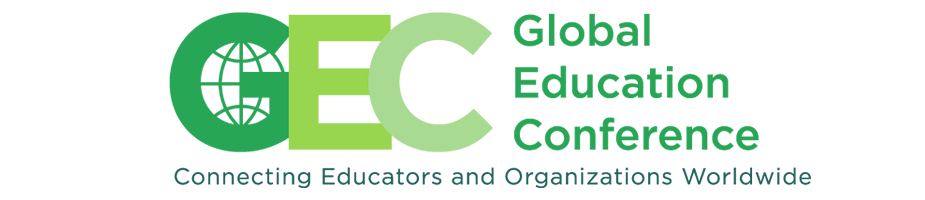Guest post by Jeff Dunn in edudemic
Using Twitter in the classroom is a no-brainer. It’s a powerful and
free tool that already has wide adoption among educators, students,
administrators, and parents. So how do you effectively use Twitter to
resonate with students? Why not start by using the following methods
that are organized by Bloom’s Taxonomy? The below visual showcases a
variety of cases that should be of use for any teacher looking to
effectively integrate Twitter into courses, lessons, projects, etc.
What if you could use your favorite social network in the classroom?
Okay, we write about using Twitter in the classroom a lot. What if you
could use Twitter in the classroom and each task or project conformed to
Bloom’s Taxonomy? What if you could turn classroom sessions into 24-7
learnathons where every task you set out for students is done with gusto
and active learning.
That’d be the cat’s pajamas. (For our many international readers not familiar with that term, it simply means ‘that’d be great.’)
You can actually use Twitter with Bloom’s Taxonomy thanks to this below table built by TeachBytes.
It details 22 different ways to use Twitter, organized by the different
levels of Bloom’s Taxonomy. From inventing a Twitter application to
illustrating trending topics to comparing / contrasting Twitter to other
forms of social media, there’s a lot you can do in the classroom with
this chart.
But the best part is that you can keep the learning going outside the
classroom! How will you use Twitter outside the classroom for active
learning?