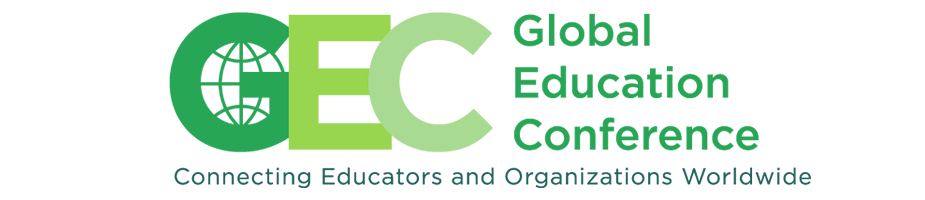¿Te gustaría prepararte profesionalmente con lo último en educación y tecnología de manera gratuita? Entonces la opción es "Twitter Chats", es decir foros educativos . Estos foros se lleva a cabo cuando un grupo de educadores "se encuentran" en Twitter en un tiempo acordado, mediante un acuerdo con la misma etiqueta o hashtag para discutir temas de interés en la educación. Estos foros o chats son muy comunes sobre todo en Estados Unidos, Canada, Australia, Inglaterra, Sudáfrica, etc.. Proporcionan una oportunidad única para los educadores en discutir temas específicos de interés y conectarse con colegas de todo el mundo. Los profesores que participan en estos foros educativos se actualizan en las nuevas tendencias pedagógicas, maximizan los resultados en sus prácticas profesionales, colaborando en proyectos locales y globales, proporcionando ideas, recursos e inspirando a otros educadores a revolucionar la educación.
Aquí hay algunos tips para que puedas empezar:
- Utilice una herramienta como Tweetdeck.
- Al principio, puedes seguir la discusión, pero no participar. Solo estar de observador con la etiqueta o hashtag. Y en seguida comenzarás a aprender de otros expertos en tecnología y educación. No tengas miedo de saltar a la conversación. Si es su primera charla, dígalo. Animate a participar y recuerda que todas las opiniones son valiosas y de ellas encontraremos oportunidades para aprender juntos.
- Al participar en un chat, no se olvide de incluir el hashtag de chat, precedido por el signo #.
- Algunas charlas se mueven muy rápidamente y puede ser difícil de mantenerse durante toda la discusión. No se deje intimidar o sentirse que tienes que leer todo! Simplemente toma lo que más te llame la atención. Muchos chats se archivan después y pueden ser una mina de oro de información y recursos valiosos. A menudo, un enlace al archivo será compartida al final de la charla como por ejemplo en storify .
- Participar en chats de Twitter es una gran manera de construir su red de aprendizaje personal. Foros educativos atraen a educadores apasionados que se dedican a la formación profesional permanente, la mejora de su práctica profesional, y compartir recursos con otros. Siga personas con las que interactúa y expanda su PLN (Personal Learning Network).
¡Para más información, echate un clavado en esta lista de los diez mejores foros educativos y empezar a explorar!
1. #EdChat: Considerado el padre de todos los "charlas" educativas, #EdChat es una de los foros más populares y se lleva a cabo los martes de 7 a 8 pm hora del este. Este chat se mueve rápidamente y atrae a participantes de todo el mundo para discutir una variedad de temas relacionados con la educación. También encontrará interesantes debates y recursos compartidos mediante la búsqueda de este hashtag #EdChat durante la semana.
2. #EdTechChat: se dedica a todo lo relacionado con la tecnología y la educación tiene lugar los lunes de 8 a 9 pm hora del este. Si usted está interesado en la tecnología de la educación, encontrará discusiones inspiradoras y recursos valiosos aquí.
3. #MexEdChat: fue creado el 26 de agosto de 2013. #MexEdChat es un foro educativo bilingüe (Español-Inglés) que se lleva a cabo cada 15 días a las 9PM hora del centro (CST). Su objetivo principal es comunicar, colaborar, compartir, crear y curar recursos educativos con el uso efectivo de herramientas tecnológicas con educadores de México y prácticamente todo el continente Americano.
4. #tlap: ¿En busca de inspiración? #tlap se inspiró en el fabuloso libro "Enseñar como un pirata" por Dave Burgess y atrae a educadores apasionados y creativos que buscan mejorar su práctica profesional. Zarpe con compañeros piratas los lunes a las 9PM tiempo del este. ¡Gente altamente apasionados por la educación!
5. #SatChat: discusiones fascinantes sobre la educación y el liderazgo se celebran el sábado por la mañana 7:30-8:30 am, hora del este. Este chat atrae a una gran combinación de maestros y administradores, con resultados inspiradores!
6. #FlipClass: ¿Interesado en aprendizaje invertido? Únase a la conversación #FlipClass los lunes de 8 a 9 am. Intercambiar ideas, recursos y mejores prácticas con los educadores entusiastas que participan en el movimiento de aula invertida. Profesores de inglés deben revisar la discusión #EngChat celebrada al mismo tiempo.
7. #GlobalEdChat: El objetivo detrás de #GlobaledChat es fomentar un diálogo transparente y de colaboración entre educadores de todas partes del mundo. Usted encontrará estas discusiones fascinantes y estimulante para hacer proyectos globales los sábados por la noche a las 9 pm tiempo del este.
8. #KinderChat: Si usted está interesado en la educación infantil, visite a #KinderChat los lunes a las 9 pm tiempo del este. Este chat popular recientemente añadió un debate adicional a las 3:30 pm tiempo del este para dar cabida a los participantes en el extranjero.
9. #DigCit: Este chat analiza las mejores prácticas en la enseñanza de Ciudadanía Digital y alfabetización en el segundo y cuarto miércoles de cada mes de 7 a 8 pm tiempo del este.
10. #AussieEd: este es un chat de Australia con gente inspiradora que comparte sus mejores practicas con todo el mundo.
Para obtener más información contacta la siguiente liga: twittereducationchats y obtendrás mayor información. También puedes contactarme en twitter como @Aparicio_Pedro. ¡Espero poder colaborar con más profesores de habla hispana muy pronto!